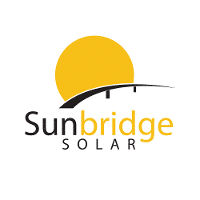How To Fix The ECU’s Internet Connectivity
To fix your ECU’s internet, it should first be plugged into the wall and on. You should also have another way to verify your home network is working. Verification can be through another computer or laptop connecting to the WiFi your ECU is also on.
If no other computers in your home have access to the Internet, do not proceed until you have independently verified that Internet access has been established.
Check the window of the ECU for a signal showing either:
- “+Web” = Has access to the Internet.
- “-Web” = Has no access the Internet
If other systems in the house have Internet access, then this problem may be caused by one of the following reasons:
- Most Common: Your ECU lost connection to your home wifi (See Solution)
- Your Router/modem could have a hardware issue such as a port failure, or…
- Your system has a firewall that is blocking access, or…
- Some older routers have a very limited number of IP addresses available or a fixed IP and your existing computer equipment has already taken all the IP addresses available.
A classic symptom of this would be that the ECU would display something as follows:
- 192.###.### -WEB
- #kWh ##!
- —
- #kWh = the total amount of energy your system as has produced since day 1
- ##! = the total number of microinverters being found by the ECU
- ECU = Energy Collecting Unit
What’s Going On?
The 192.###.### (or some number other than 60.XXX.XXX) is telling you that the Router is able to see the ECU, but the ECU is still not able to get through the Router to the Internet for some reason.
The Solution 90% of the Time
Over the years of getting support calls, the #1 reason why your APSystem ECU is pushing data to your online portal is simply that it lost connection to your home internet. Here is how can fix it:
It is extremely important to follow the steps carefully below:
- Unplug ECU
- Unplug ROUTER
- Wait 1 minute
- Plug-in ROUTER
- WAIT UNTIL ROUTER IS CONNECTED TO INTERNET
- Plug-in ECU
- Wait to Reboot (~5 mins)
- If Connected, you will see a “+Web” in the top-right corner
- If NOT Connected, you will see a “-Web”
- Try 1-more time. If still unsuccessful try reaching out to a local solar maintenance provider.
Does Sunbridge offer Repair Services?
Sunbridge Solar only services the installations we install for our customers for free under our 10-year agreement.