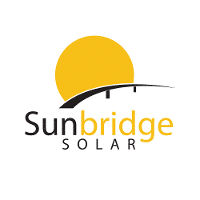Guide To Your Envoy S and IQ
The Envoy-S and Envoy-S Metered are 2nd generation monitoring products developed by Enphase Energy. Having both powerline communication (PLC) and WiFi capabilities to detect and send data from the microinverter to the Envoy-S, you can rely on this monitoring unit to send data to your solar system’s online dashboard.
What Do the Lights Mean?
The LEDs on the Envoy-S are solid green when a function is enabled or performing as expected, flashing when an operation is in progress, or solid amber when troubleshooting is required.
Network Communications LED
- Solid green – Communicating with Enlighten
- Flashing Green WPS – Connection in progress or the Envoy-S is attempting to connect to Enlighten
- Solid Amber – Local network connection only
- Off – No network connection (contact Sunbridge)
AP Mode LED
- Solid Green – AP mode enabled the Envoy built-in Wi-Fi network available
- Off – AP Mode disabled and Envoy Wi-Fi network unavailable
Solar Power Production LED
Solid Green – All communicating microinverters are producing
Flashing Green – Microinverter update in progress
Solid Amber – At least one microinverter is not producing
Off – Microinverters are not communicating (low light or night time)
Device Communication LED
Solid Green – All microinverters are communicating
Flashing Green – Device scan in progress
Solid Amber – At least one microinverter is not communicating
Off – Microinverters are not communicating (low light or night time)
Device Scan Button
- Press to start/stop a 15-minute scan for microinverters over the power line.
Need Further Assistance?
For Sunbridge Solar customers, please don’t hesitate to contact us. For everyone else, we highly recommended you contact the company that installed your system. If they are no longer in business, we recommend going to RepairMySolarPanels.com and they will help connect you with a local repair provider.
FAQs
As of today, Sunbridge Solar only services the installations we installed for our customers for free under our 10-year agreement.
As of today, Sunbridge Solar only services the installations we installed for our customers for free under our 10-year agreement.